The Geomview Settings Panel
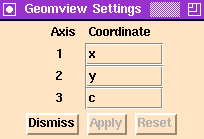
The Pisces Geomview Settings Panel.
The Geomview Settings Panel controls the variables that
Pisces sends to Geomview. This panel can only be
opened if Geomview is installed on your computer network
and if Pisces knows its location.
The panel determines the variable and the order of data sent to
Geomview. For example, (x,y,z) data may be sent
as (x,y,z), (x,z,y), (z,x,y), etc. Anytime a change
is made to the panel, the Apply button
must be pressed before Pisces will resend the current data
to Geomview.
Next: The Animation Panel
Previous: User Interface
![[Pisces]](../../../pix/pi.gif) The Pisces Home Page
The Pisces Home Page
Comments to: pisces@geom.umn.edu
Last modified: Tue Nov 28 09:37:55 1995
Copyright © 1995 by
The Geometry Center,
all rights reserved.
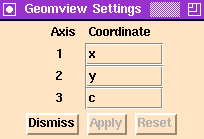
![[Pisces]](../../../pix/pi.gif) The Pisces Home Page
The Pisces Home Page