 x
(1 - x).
x
(1 - x).
One-Dimensional Dynamical Systems
Part 3: Iteration
Instructions for Mathematica: Iterations
First make sure that you have a personal copy of the package
Chaos.m.
To start up Mathematica in a Unix window, type 'math', or 'mathematica' if your prefer the notebook version. On a PC, use the start button and find Mathematica in the Program directory. The Package written for this course is called 'Chaos.m'. Inside Mathematica, load this Package by typing
When you load the Package, the file 'Logistic.m' is loaded automatically, so that the current function is set to the Logistic map
 x
(1 - x).
x
(1 - x).
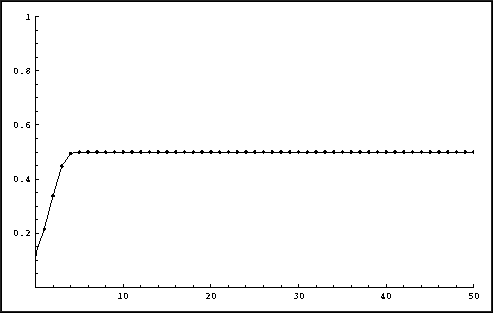
Function Iteration with
 = 2.
= 2.
 is set to 3.1. Similarly x0 is the initial value for which
the orbit is computed, and its is the length of the computed
orbit, that is, the number of iterates. (Note that x0 should
be chosen in the closed interval [0,1].)
is set to 3.1. Similarly x0 is the initial value for which
the orbit is computed, and its is the length of the computed
orbit, that is, the number of iterates. (Note that x0 should
be chosen in the closed interval [0,1].)
 and
x0.
and
x0.
Instructions for Mathematica: Graphical Iteration
First make sure that you have a personal copy of the package
Chaos.m.
To start up Mathematica in a Unix window, type 'math', or 'mathematica' if your prefer the notebook version. On a PC, use the start button and find Mathematica in the Program directory. The Package written for this course is called 'Chaos.m'. Inside Mathematica, load this Package by typing
For the Logistic map, pick a
 value between
0 and 4, and iterate as follows:
value between
0 and 4, and iterate as follows:
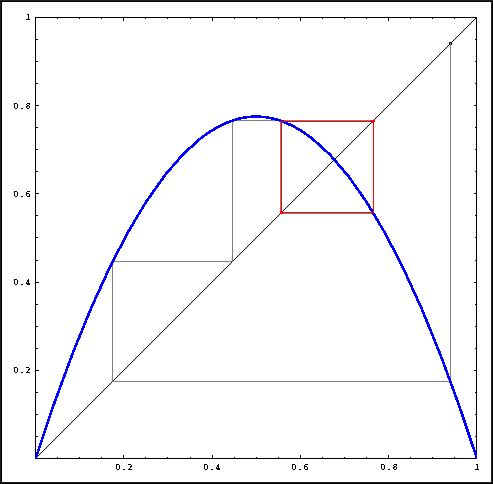
Visualizing an orbit with graphical iteration for the Logistic map.
 value. The line y = x is drawn as well, and you see the
graphical iteration of x0 with the last iterates drawn in
red. The actual points of the eventual behavior are drawn as thick red
dots on the diagonal.
value. The line y = x is drawn as well, and you see the
graphical iteration of x0 with the last iterates drawn in
red. The actual points of the eventual behavior are drawn as thick red
dots on the diagonal.
![[HOME]](/pix/home.gif) The Geometry Center Home Page
The Geometry Center Home Page
Written by Hinke Osinga
Comments to:
webmaster@geom.umn.edu
Created: Apr 3 1998 ---
Last modified: Mon May 11 16:35:12 1998