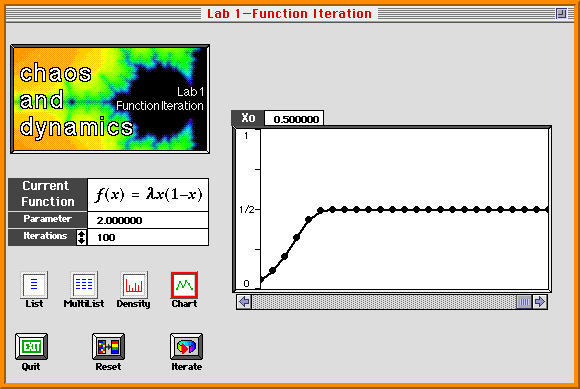
Function Iteration with
 = 2.
= 2.
One-Dimensional Dynamical Systems
Part 3: Iteration
Instructions for the Macintosh: Iterations
The software Chaos and Dynamics can be found in the apple-menu, under
'Math Apps'. Go to 'Devaney's Chaos Lab' and load
'Lab 1-Function Iteration'. When you load the Lab, the current
function is automatically set to the Logistic map.
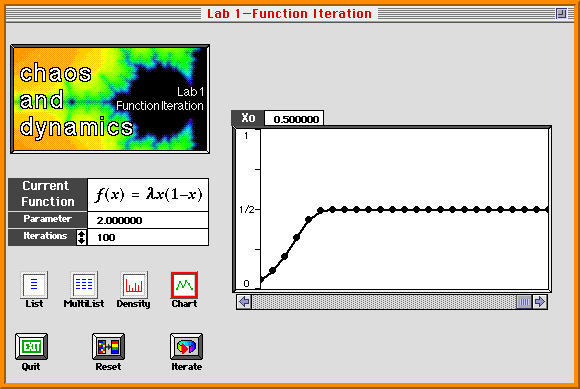
Function Iteration with
 = 2.
= 2.
 to 2: Notice the number marked Parameter under the Current
Function box.
to 2: Notice the number marked Parameter under the Current
Function box.
 and
x0.
and
x0.
Instructions for the Macintosh: Graphical Iteration
The software Chaos and Dynamics can be found in the apple-menu, under
'Math Apps'. Go to 'Devaney's Chaos Lab' and load
'Lab 2-Plot and Analyze'. For the Logistic map, pick a
 value between
0 and 4, and iterate as follows:
value between
0 and 4, and iterate as follows:
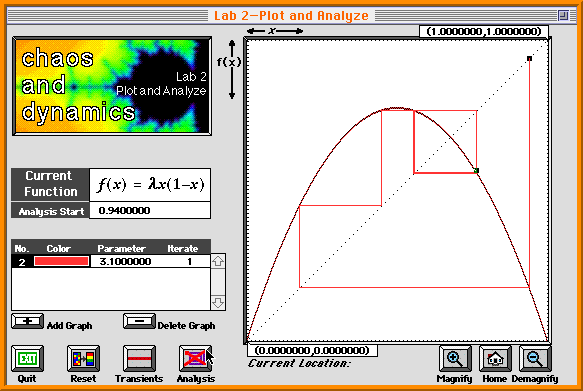
Visualizing an orbit with graphical iteration for the Logistic map.
 : Notice the
number under the column marked Parameter. This is the value of
: Notice the
number under the column marked Parameter. This is the value of
 . Edit this
number (and hit return).
. Edit this
number (and hit return).
![[HOME]](/pix/home.gif) The Geometry Center Home Page
The Geometry Center Home Page
Written by Hinke Osinga
Comments to:
webmaster@geom.umn.edu
Created: Apr 3 1998 ---
Last modified: Wed Apr 8 19:01:17 1998