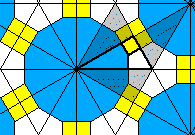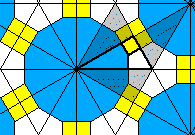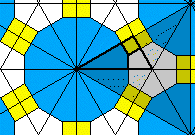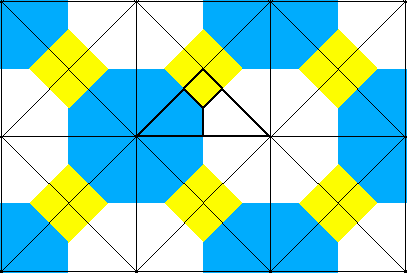DISCOVERING SYMMETRY WITH KALEIDOTILE
SYMMETRIES IN THE PLANE
ACTIVITY SHEET
The exercises contained in this activity require the KaleidoTile
program developed by Jeff Weeks. If you do not yet have a copy of this
software, you may wish to download
KaleidoTile.
For more information regarding this activity and its objectives, see the
accompanying Teacher's Guide.
Start up the
KaleidoTile program on your computers and stop the polyhedron
in the Tiling window from spinning. In the Symmetry Group
window, choose the button labeled
(2, 3, 6). The resulting pattern tiles the plane. In the
Basepoint window, move the base point to the center dot.
- Find as many lines of reflection as you can in the pattern in the
Tiling window. If you would like a hard copy of the pattern on
which to sketch, choose Print in the File menu when you
are in KaleidoTile.
- When you have finished, choose dual edges from the
What to Draw window. Dual edges appear in the pattern.
- What is another name for these lines?
Without changing KaleidoTile's settings, complete the
following exercises.
|
Definition: In KaleidoTile, the base triangle is the
triangle with the darkest outline.
|
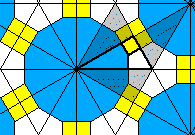
The triangles adjacent to the base triangle are the darkest
triangles in this figure.
- How are the triangles adjacent to the base triangle like the base
triangle, and how are they different?
- KaleidoTile starts with the base triangle and uses it to tile
the plane. Explain why this base triangle has the same name as the "base
triangle" we used when experimenting with the mirrors in Lesson 13.
- Check your answer: Click on Demo under the Help menu at
the top of the screen. Were you right?
Notice that each vertex of the base triangle touches a number of similar
triangles.
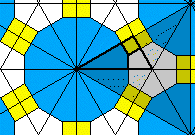
Example. In this figure, the six shaded triangles meet at the
right-most vertex of the base triangle.
In the More Symmetry Groups window, choose the settings
¼ / 2, ¼ / 4, ¼ / 4 and hit Set. Make sure the
dual edges remain on.
Repeat what you did above, but with this new symmetry group.
Specifically,
Challenge topic
Measure the angles of the base triangle.
- How do these numbers relate to the triple (2, 4, 4)?
- How do they relate to the number of triangles meeting at each vertex?
- What is the sum of these angles?
- What happens to these angles if you move the base point around, but
do not change symmetry groups?
Return to the Symmetry Group (2, 3, 4), and measure the angles of
the base triangle.
- How do these numbers relate to the triple (2, 3, 4)?
- For any particular pattern, what is the relationship between the
angles of the base triangle and the symmetry group name?
- What is the sum of the angles for any base triangle in the (2, 3,
4) symmetry group?
Predict which symmetry groups will result in a planar pattern.Check your
answer by selecting these symmetry groups on KaleidoTile.
| MAIN |
Copyright © 1995 by
The Geometry Center,
all rights reserved.