Maple provides plotting commands for a variety of different types of objects in two and three dimensions. For a more comprehensive list of commands, a detailed discussion of their syntax and features, and numerous examples, see the on-line documentation from ?plot, ?plot3d, or consult the routines specified in ?plots.
Each plotting command requires an expression (or expressions) in one, two, or three unknowns, and the domain for these unknowns. Maple then samples a meaningful set (or grid) of points in the domain and displays the results for you according to the routine of the particular plotting command. These expressions can be symbolic formulas in the plotting variables, function definitions that you have made, or sets of data. For example, if you have made the function definition in Maple
f:= (x,y) -> x^2 - 3*y^2;you could use
f(x,y) in any Maple routine in which you wanted
to evaluate, manipulate, or plot the function 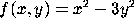 . Below we will use symbols
. Below we will use symbols 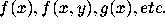 for
expressions in Maple rather than particular expressions in the
variables. Remember Maple will not evaluate any expression involving
these symbols if they have not been defined prior to their use.
for
expressions in Maple rather than particular expressions in the
variables. Remember Maple will not evaluate any expression involving
these symbols if they have not been defined prior to their use.
Each plotting command requires the domain of the independent
variables. We will express these in the form x = a..b where
a and b can either be explicit numerical values or
constants whose values have been assigned prior to their use.
Each time you execute a Maple plot command, Maple will open a new graphics window to display the plot. You may want to close these plot windows using the Exit option in the File menu of the plot window as soon as you are finished viewing them. This keeps the screen from being cluttered and also frees memory for subsequent computations.
Note: All the plotting commands except for plot and
plot3d are contained in the external package plots,
which must be loaded using
with(plots):before you can use its plotting commands.