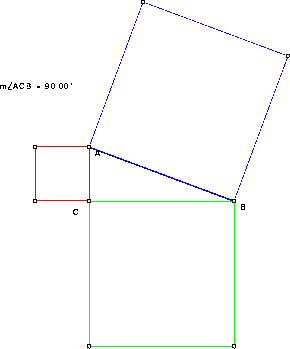
The Pythagorean Theorem: Given any right triangle, the hypotenuse side squared equals the sum of each of the legs squared.
One advantage to writing documents in HTML format is that they can be viewed on the most advanced level of the Internet, the World Wide Web. The World Wide Web is often abbreviated as WWW, or W3, or the Web. A document written in HTML and then put on a server accessible to the Internet can be viewed by anyone who has access to the Internet and a Web Browser. A Web Browser is a software program used to view HTML documents. If reading this document via computer, a browser is being used. There are several different browser programs available such as MacWeb, Mosaic, and Netscape. All of these browsers can perform the same basic operations, but to simplify matters we will assume use of the Netscape Browser and will be mentioning different buttons to click on in Netscape.
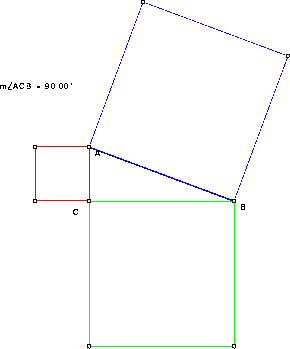
The Pythagorean Theorem: Given
any right triangle, the hypotenuse
side squared equals the sum of each
of the legs squared.
Images can be more intricate then a simple sketch. For instance here is a M C Escher print titled Day and Night.
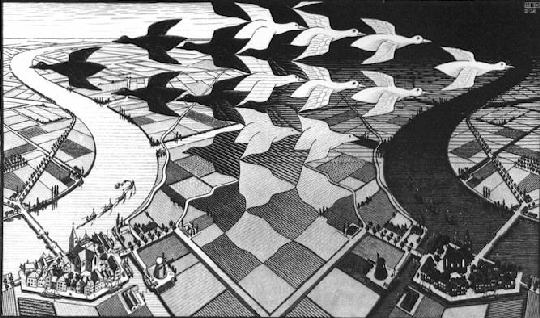
Of course the more intricate an image is, the longer it takes the browser to download and view the document. Viewing large images can take an especially long time if the original document is on the Internet instead of a local machine. Also the more intricate the image, the more memory needed to store the image on the hard drive.
For instance, below are links to other documents within this package. By clicking once on any of the highlighted text links, a new document will appear in the browser window.
Before accessing any of these documents, there are a few browser commands to know. To return to the previously viewed document after moving forward via a hyperlink, click on the Back button in the upper left-hand corner. To stop the downloading of a new document, click on the Stop button in the upper right-hand corner. The Stop button is especially useful if Netscape is taking a long time to download the document.
If the browser program being used is connected to the Internet, other HTML documents around the world can be viewed. Here are some links to Internet cites online. If the browser is not online, an error message may appear. It is also possible that some of links below may not work due to some part of the system being down.
Another advantage of using HTML is that it allows the writer to explain at different levels of understanding. For instance, below is a link to a first year calculus theorem and its proof called the Fixed Point theorem. Two types of links are contained in the example. First, mathematical terms and theorems have hyperlinks to their definitions. Second, at the end of some sentences in the proof there are links to more detailed justifications. Remember to return to this document, General HTML, click on the Back button on the Netscape browser's preference panel.
Notice that using hypertext for writing the proof opens the text to a wider audience. A person conversant in calculus can read the theorem and proof as is to refresh their memory, while a beginning calculus student can quickly reference unknown terms or further explanations to parts of the proof.
Another advantage of HTML documents is its ability to manipulate media beside images. Provided that one has other supporting software available, an HTML document can include links to sounds and movies. For instance if one has an MPEG viewer, a software program that can view MPEG movies, the following movie can be seen of an icosahedron deforming into a dodecahedron. If the machine being used does not have an MPEG viewing program, or if the Netscape Browser has not been configured to call up a MPEG viewer, a prompt will appear asking if the file should be saved to a disk or if a viewer should be configured. For now, if this prompt appears, click on the cancel transmission option.
Similarly, one can include sound files that can be heard by using a sound software program, again provided that software is available on the machine and that the machine has speakers!
To view the other hypertext documents in this packet, click on the box below to return to the introductory page.