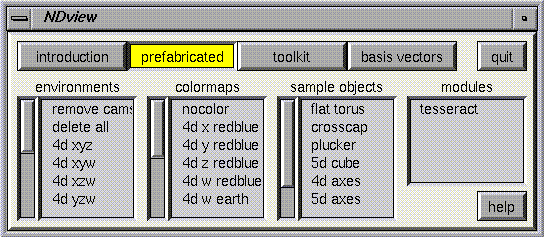
The prefabricated panel allows you to quickly load pre-saved Geomview files. Each browser is described below, followed by directions for adding your own options to each one.
The Environment Browser: This browser allows you to load a Geomview command file that specifies windows, colormaps, objects, camera positions, ... just about everything about Geomview's state at a particular time. Loading one of these environments may or may not remove other windows and objects. This is the best approach to a quick start-up, if you want to load up a standard set-up. To save a command file, use Geomview's save option. (You can get the save panel by typing the greater than sign when you are in one of Geomview's windows.)
The Colormap Browser: This browser is used to apply a pre-saved colormap to the current window (usually the last one the mouse has been in). In NDview, a colormap is a function that assigns color to the vertices of an object according to the "height" of those vertices in a particular direction. For more information about how to make your own colormap, please see the help page for the toolkit panel. Right now saving a colormap is tricky-- the best thing may be to save a command file (see above) and then take out the command beginning with "ND-color". Note the "no-color" option on this menu that removes a colormap from the current window.
The Sample Objects Browser: This browser contains a list of interesting higher dimensional objects. Simply click on an object to load it. You can save your objects using the Geomview "Save" button
The Modules Browser: This browser contains a list of external modules for Geomview that make use of its higher dimensional functionality. If you develop any modules which can be included here, please send me mail.
The contents of the browsers are determined by 1) a default file in the Geomview default data directory, GEOMROOT/NDview/scripts/.ndview, which references the objects which always appear in these browsers, and 2) a file named .ndview in the current directory (if any). This file may contain lines of the form
label:type:filename
where label is the label to appear in the
browser, type is one of environment colormap
object module, and filename is the name of the
file to be loaded when the user clicks on the
line of the browser displaying that label. Note
that the label and filename should not contain
any colons. Geomview will complain if it is
unable to find a file when you try to load it.
An example line of the .ndview file is
flattorus:object:NDview/geom/flattorus.mesh
 The Toolkit Panel
The Toolkit Panel