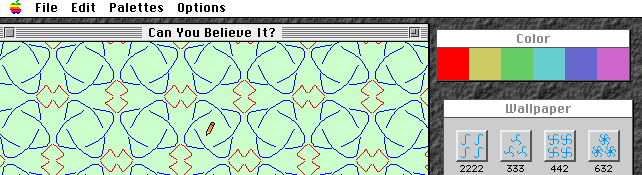
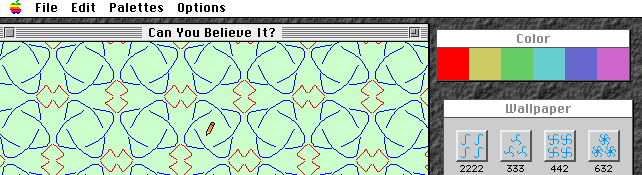
Kali is software for teaching and constructing symmetric plane patterns. It was written originally for the Silicon Graphics workstations by Nina Amenta. In April of 1995, Jeff Weeks modified the program to run on Macintosh computers.
Getting started: The "help" option under the apple menu provides some elementary instructions. More detailed information is included below.
Using the pencil: Click once in the blank gray window to start drawing a line or curve. Click again to make a bend in your line or curve. Click twice to stop drawing. The Edit menu allows you to undo one click, to undraw to the last turning point, or to clear the screen entirely.
Lines and curves: If you don't want sharp corners at all of your turnings, choose Smoothing from the Options menu. If you wish to have both sharp corners and curves in your drawing, use "smoothing" and make your sharp turns by picking up the pencil (double clicking) then starting a new curve.
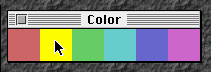
Colors: You can change pen colors by using the Color palette. Double clicking on a color in the palette allows you to add new colors; changing colors does not affect existing drawings. To change the background color select Background Color... from the Options menu. CAUTION: if you change your background color, you may be unable to print your picture.
Zooming in: You can get a closeup view of your picture while you're drawing. To do this, choose Zoom/Rotate from the Options menu and drag the inmost circle outward until your motif is the right size. You can also rotate your wallpaper pattern using this menu option.
Printing: Once you've completed your picture, you can print it by selecting Print... from the File menu. All the lines and curves you've drawn will be drawn in black on a black and white printer. CAUTION: if you've changed your background color, your picture may print out solid black.
Different Symmetry Groups: When you first start Kali, it defaults to drawing wallpaper patterns with the symmetry group denoted *632 in the orbifold notation. To change your symmetry group, click on a different button on the Wallpaper palette, or choose Frieze or Rosette from the Palettes menu.
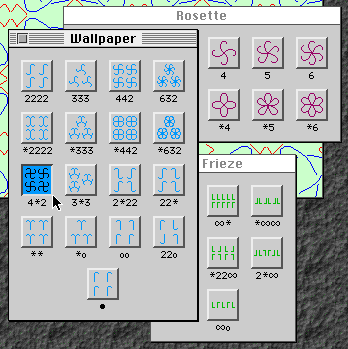
These palettes provide examples of every possible planar symmetry. There are seven linear patterns (the frieze patterns), seventeen patterns with finite motifs, and an infinite number of circular patterns; Kali supplies you with a sampling of the smaller circular patterns.
The Show Singularities option lets you look at some of the generating transformations of the symmetry group you're working with.
Other Operations: There are several other items in the Options menu. Stretch and Skew allow you to change the angles and lengths of two vectors describing the transformational symmetries of your wallpaper pattern. Some patterns can be stretched or skewed while others cannot.
Color by Reflection changes the coloring of your picture so that the "left handed" mirror images of your original motif are drawn in a different color than the "right handed" copies of the motif.
![[HOME]](/pix/home.gif) The Geometry Center Home Page
The Geometry Center Home Page
Comments to:
webmaster@www.geom.uiuc.edu
Created: Wed Dec 21 1995 ---
Last modified: Jun 18 1996
Copyright © 1995-1996 by
The Geometry Center
All rights reserved.