Up: Java Kali Source Code and Documentation
Class KaliCanvas
Class KaliCanvas
java.lang.Object
|
+----KaliCanvas
- class KaliCanvas
- extends Object
An abstract canvas object which serves the purpose of insulating the
mathematical part of the program (Panorama object below) from the
graphics (DrawPanel object above). The Panorama object does its
drawing by making calls to the KaliCanvas object, which in turn
translates them into the appropriate graphics calls for drawing on
the DrawPanel object.
(It might be more efficient to have the Panorama object make the
graphics calls directly, but for now we try it this way.)
Coordinate systems:
Kali uses 3 different coordinate systems for the image in the DrawPanel:
- Raw Screen Coordinates
- This is the original screen coordinate system of the
drawing area, which goes from (0,0) in the upper left to
(screenWidth, screenHeight) in the lower right (in
pixels). Y increases DOWN in this system.
Mouse events happen in this coordinate system.
- Screen Coordinates
- This system is the result of translating the raw screen
system so that (0,0) is at the center of the screen; so it
goes from (-screenWidth/2, -screenHeight/2) in the upper
left to (screenWidth/2, screenHeight/2) in the lower
right. Y increases DOWN in this system too.
Drawing happens in this coordinate system; the
KaliCanvas.setGraphics() method calls g.translate() to
move the Graphics object's origin from the upper left (the
default) to the center of the screen. Also, the
translation computations in the Panorama object happen in
this system.
- Internal Coordinates
- This system goes from (-internalWidth, internalHeight) in
the upper left to (internalWidth, -internalHeight) in the
lower right; so (0,0) is at the center of the screen. Y
increases UP in this system.
The coordinates of drawn segments are stored in this
system. Also, the Panorama object does some of the group
action math (reflection and rotation) in this system.
Also, in the future, scaling and translation may be
implemented by transforming this system.
- See Also:
- Panorama, DrawPanel
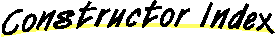
 KaliCanvas()
KaliCanvas()
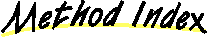
 drawSegment(Segment, Color)
drawSegment(Segment, Color)
- Draw a single line segment.
 internalToScreen(DVector)
internalToScreen(DVector)
- Convert internal coordinates to screen coordinates.
 rawScreenToInternal(int, int)
rawScreenToInternal(int, int)
- Convert raw screen coordinates to internal coordinates.
 setGraphics(Graphics)
setGraphics(Graphics)
- Set the graphics context for future drawing; this results in
a new screen coordinate system being computed based on the
current size of this graphics context.
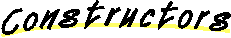
 KaliCanvas
KaliCanvas
public KaliCanvas()
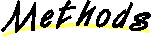
 rawScreenToInternal
rawScreenToInternal
public DVector rawScreenToInternal(int x,
int y)
- Convert raw screen coordinates to internal coordinates.
 internalToScreen
internalToScreen
public DVector internalToScreen(DVector v)
- Convert internal coordinates to screen coordinates.
 setGraphics
setGraphics
public void setGraphics(Graphics g)
- Set the graphics context for future drawing; this results in
a new screen coordinate system being computed based on the
current size of this graphics context.
 drawSegment
drawSegment
public void drawSegment(Segment s,
Color c)
- Draw a single line segment.
Up: Java Kali Source Code and Documentation
![[HOME]](/pix/home.gif) The Geometry Center Home Page
The Geometry Center Home Page
Author: Mark Phillips
Comments to:
webmaster@www.geom.uiuc.edu
Created: Sep 16 1996 ---
Last modified: Sep 18 1996
![[HOME]](/pix/home.gif) The Geometry Center Home Page
The Geometry Center Home Page