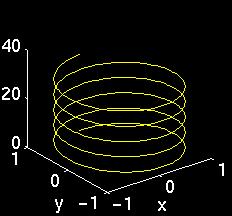
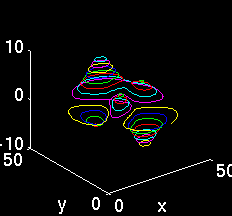
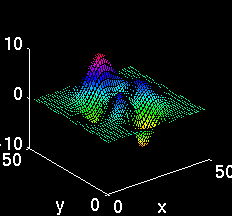
The following Matlab script files illustrate the use of writeoogl in conjunction with Matlab graphics routines:
First, download and save these scripts on your machine. To run a script from the Matlab command line type the name of the script without the '.m' suffix. The scripts produce the following OOGL files which can be loaded into Geomview: If your Web browser is configured for x-oogl data, you can select the above links to start up Geomview and load the OOGL file automatically. Otherwise, you can start up Geomview from a UNIX shell and load the files into Geomview manually using the Load [<] command.
The Matlab scripts produce the following graphics:
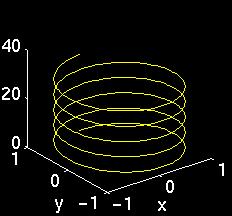
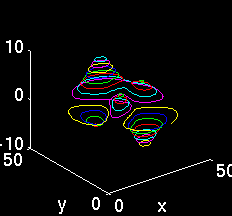
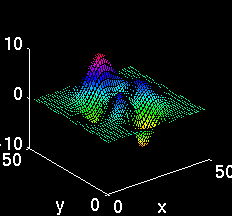
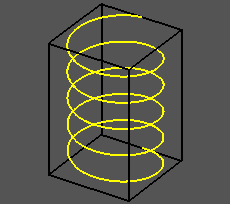

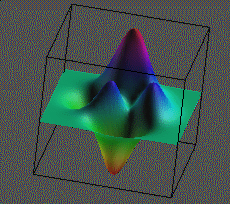
Next: GVML Applications