![[HOME]](/pix/home.gif) The Geometry Center Home Page
The Geometry Center Home Page
The "old" permute panel has radio buttons to toggle the variables between the domain and parameters lists. However, the variables always stay in the same order with respect to each other and there is no mechanism to map a specific variable to a specific (x,y,z) coordinate.
The "new" Permute Panel is called the "XYZ Output Coordinates" Panel and currently will support output for 2 and 3 Dimensions. Instead of radio buttons, a menulabel interface is implemented. The settings from this panel affect the permutation which is reflected in the model panel.
Behind the scenes, the algorithm uses a global matrix implemented in the tcl script. This matrix _P(_row,_col) has two dimensions: _row and _col
const x y z i 1 0 0 0 j 0 0 1 0 k 0 1 0 0 l 0 0 0 1 _P(i,const) = 1 means that variable "i" is a constant _P(j,y) = 1 means that variable "j" is mapped to the "y" coordinate _P(k,x) = 1 means that variable "k" is mapped to the "x coordinate _P(l,z) = 1 means that variable "l" is mapped to the "z" coordinatenote that in a given row only one of the elements can be 1 and all other 0
The pull-down menus are used to set and unset the matrix _P. Each menu contains a list of all the _row elements. There are at most 3 menulabels corresponding to the x y z mappings. There is no menulabel for const since this is the default setting when a variable is not mapped to x,y,z.
The current state of the matrix _P is reflected by the menu labels which show the selected variables for each of (x,y,z).
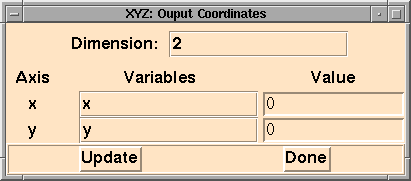
![[Pisces]](../pix/pi.gif) The Pisces Home Page
The Pisces Home Page
Comments to: pisces@geom.umn.edu
Created on June 7, 1995 by Nicolas Vera
Converted to html on July 28, 1995 by Erik Streed
Last Modified: July 28, 1995
Copyright © 1995 by
The Geometry Center,
all rights reserved.