![[HOME]](/pix/home.gif) The Geometry Center Home Page
The Geometry Center Home Page
Planar singularities on a curve are special because the partial derivatives of the function which defines the curve vanish at that point. As a result, algorithms (such as the predictor corrector) that compute and draw a level set curve have difficulty computing level set curves in the neighbourhood of the singularity. This planar singularity algorithm will compute information about singularities and will draw level set curves near the singularities.
The planar singularity algorithm computes the coordinates of the singular point by solving a system of linear equations. The algorithm constructs the system of equations by inflating the equation for the current model. The algorithm also computes and draws a linear approximation to the level set curve in the neighbourhood of the singularity.
The planar singularity algorithm displays the results on a graphics output window. The algorithm marks the singular point with a dot (colored red). Also, the algorithm draws a linear approximation of the level set in the neighbourhood of the singularity using line segments (colored green).
This is not a standard algorithm such as Predictor-Corrector or AGrid, since it does not solve for level sets but only for singularities. As a result, the algorithm is not installed in the usual manner and a tcl file is required to define the user interface. The algorithm itself is implemented in C and the appropriate procedures need to be defined to make the C algorithm accessible by tcl/tk.
initialize singularity array
for the number of singularities requested to find {
for each point on the grid of the domain {
estimate the null space vectors u and v
run the inflated solver to solve for x
check the bounds of the solution
evaluate the 2-jet coefficients at x
draw the singular point x
draw the 2-jet line segments
}
}
clean up singularity array
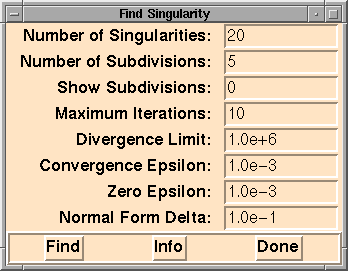
Starting up...
The info panel only shows info for one singularity at a time.
The algorithm uses the Givens rotation outlined in
Matrix Computations,
by Gene H. Golub and Charles F. Van Loan,
from The Johns Hopkins University Press,
1989
and the single value decomposition C procedure from
Numerical Recipes in C,
by William H. Press and Brian P. Flannery and
Saul A. Teukolsky and William T. Vetterling,
from Cambridge University Press,
1988
![[Pisces]](../pix/pi.gif) The Pisces Home Page
The Pisces Home Page
Comments to: pisces@geom.umn.edu
Created 6/7/1995 by Nicolas Vera
Converted to html on July 26, 1995 by Erik Streed
Last Modified: July 26, 1995
Copyright © 1995 by
The Geometry Center,
all rights reserved.