Up to Pisces Online Documentation
Animate Level Sets
Overview
The Animation panel allows users with interactive output devices
(Like CanvasWindows and Geomview) to see a sequence of
level sets.
How it works
The animation is created by the following method...
- The step size is computed by taking the difference
between Ending Value and Starting Value and dividing it by
the Number of Steps.
- The value of the Parameter to Animate is saved.
- The value of the Parameter to Animate is set to the
Starting Value.
- The Algorithm is called to render the level set.
- The Parameter to Animate is incremented by step size.
- If the value of Parameter to Animate is less then or equal to
the Ending Value then goto step 4.
- The value of the Parameter to Animate is restored.
Controlling Animate from Pisces
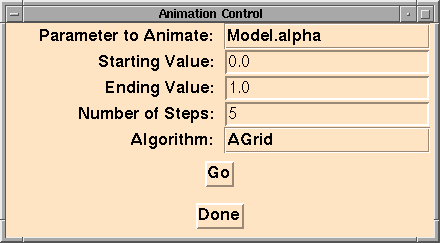
The Animation panel has the following fields...
- Parameter to Animate is a popup menu of the model parameters.
The selected parameter is the one which will be animated.
- Starting Value is the value that the selected parameter
takes for the first frame of the animation.
- Ending Value is the value the selected parameter takes for the
last frame of the animation.
- Number of Steps is the number of frames of animation that will
be produced. This must be a positive integer or bad things will happen.
We are not sure but it is believed that little Billy Johnson of
Kansas City, Kansas will not get a cookie in his bag lunch. Or the animation
might run over the wrong range. We just don't know.
- Algorithm is the popup menu which selects the method to
display the curves. The other parameter for each algorithm can be set using
the control panel specific to the algorithm.
To see the animation press the Go button. At any time after that
during the animation you may stop it by pressing the Interrupt
button which replaced the Go button for the duration of the
animation.
Known Bugs
The menu's in the Animation Control panel do not change when the model is
changed. The result is that the panel must be closed and reopened before the
correct list of parameters is avialable. In addition, the currenly selected
parameter must be reselected as it is not reset when the panel is reopened.
This whole mess will be fixed when a model
change callback is implemeted correctly.
In addition there is not check to make sure that the algorithm will work
with the given model. This flaw is not specific to the Animation panel
but does affect it's operation.
Bug Reports
software@geom.umn.edu
Implemented By
The fantastic Metrodome of Minneapolis.
Popup menu's added by Golden Boy John and
Erik of Streed
Acknowledgements
Rick Wicklin holds some of the blame. He made us do these things.
![[Pisces]](../pix/pi.gif) The Pisces Home Page
The Pisces Home Page
![[HOME]](/pix/home.gif) The Geometry Center Home Page
The Geometry Center Home Page
Comments to: pisces@geom.umn.edu
Created Tuesday Auguest 1, 1995 by Erik Streed
Last Modified: August 1, 1995
Copyright © 1995 by
The Geometry Center,
all rights reserved.
![[HOME]](/pix/home.gif) The Geometry Center Home Page
The Geometry Center Home Page
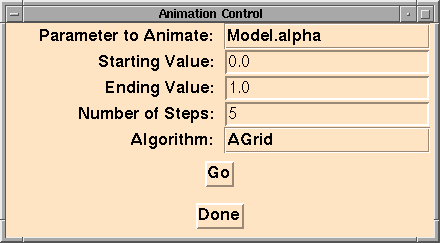
![[Pisces]](../pix/pi.gif) The Pisces Home Page
The Pisces Home Page