Main Panel: Open Libration Point Computation Panel Button
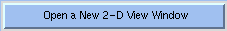
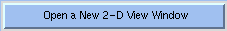
This button opens up a DsTool 2-D View Window.
This window will open up with the libration points displayed. It allows the user to view the graphed
seed orbits and actual orbits in 2 dimensions with any two of the system variables on the coordinate axes
(one can view the orbits in the x-z plane, Vx-y plane, etc.). For further information on how to interpret
and interact with a DsTool 2-D view window, see the DsTool user's manual.
 Back to the Main Panel Description Page
Back to the Main Panel Description Page
 Go on to Next Main Panel Topic
Go on to Next Main Panel Topic