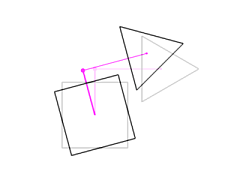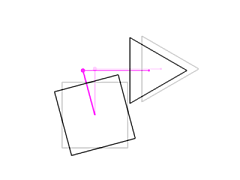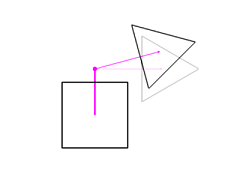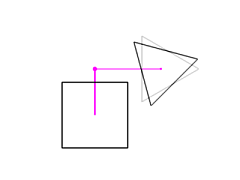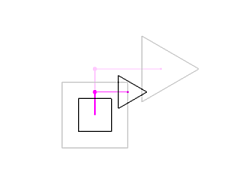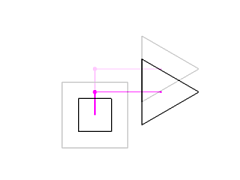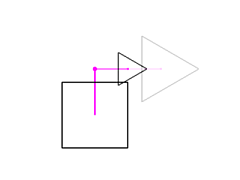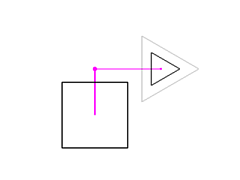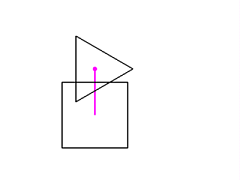
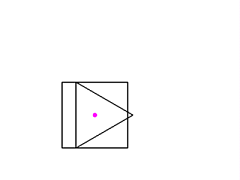
Changing the attachment point to (0, 0.7, 0) moves the triangle up.
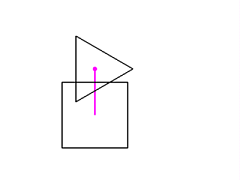
Changing the triangle's offset from the attachment point to (1, 0, 0)
moves the triangle to the right.
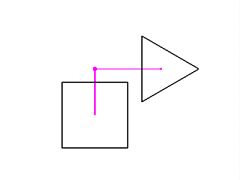
If instead we change just the individual rotation of the square,
we see that the triangle's attachment point rotates along with the square,
but the triangle itself only translates with the attachment point;
it does not rotate.
Changing the triangle's group rotation (shown below on the left)
acts about the attachment point.
Changing its individual rotation (shown below on the right)
acts about its own origin.
Changing the triangle's group scale (shown below on the left)
is centered at the attachment point.
Changing its individual scale (shown below on the right)
is centered at its own origin.